SG Bulk Diagram Download
Sometimes large projects require multiple diagrams. Downloading them page by page, is a tedious process. Fortunately, 1map has an easy-to-use bulk diagram downloader allowing you to list the SG items you want in a CSV file for downloading.
- To begin the SG Diagram bulk download process, open the SG Diagrams tab (second subtab from the left) in the Search Window.
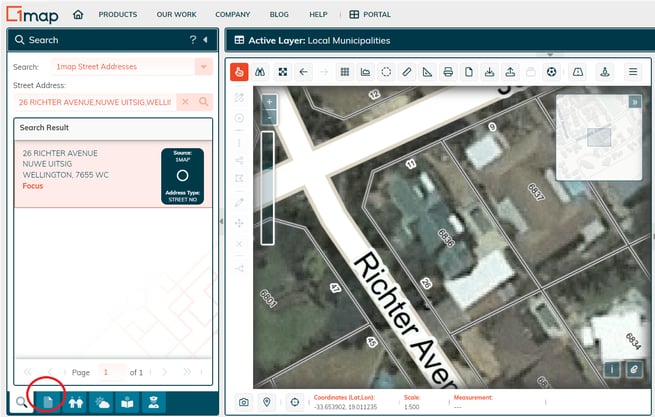
- Click on the SG Diagrams Downloader button at the top of the window.
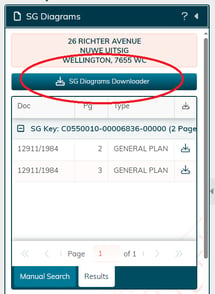
- The SG Diagrams Downloader wizard opens up, read through the information and click next.
- You are provided with two options for downloading; Currently Selected Stand and Batch.
- Select Batch, the Batch Download options will appear.
- Here you have the option to select between SG Keys and SG Document Numbers, make the selection you require.
- The next step is to upload a CSV file with a list of the SG Keys or SG Document Numbers required, you can browse to your CSV file which should be a simple comma-delimited .CSV file with e.g. the 13 character SG-keys one per row in the file:
C05500100000021000000
C05500100000683700000
...etc 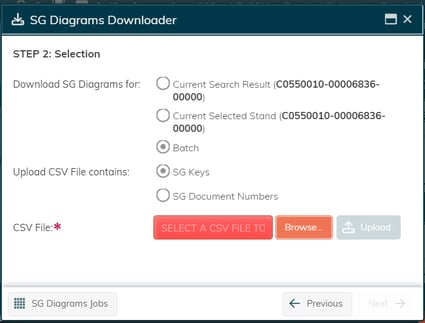
- Once the file has been located, click Upload.
- After your upload has completed, click on the Done button to start the export job.
- You will receive a notification saying that the job has started. You will also receive an email similar to this when the job is complete, giving you a Download link to use to download the file.
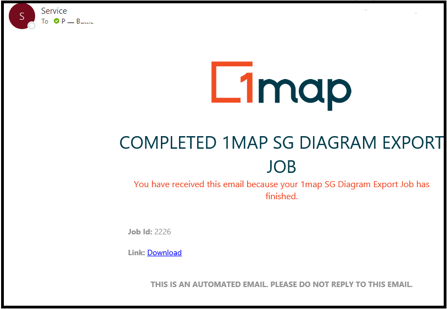
- You can access all your SG Download Jobs by opening the wizard again (as in step 2) and clicking on the “SG Diagrams jobs” button in the bottom left of the screen.
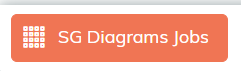
- This opens a panel displaying all your download jobs, as well as their status. Once the download icon next to your job displays as green, it is complete. Click on it to download.

- The usual browser download option appears for you to open, save or rename the file as necessary.
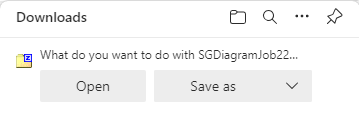
![logo-whte-1.png]](https://help.1map.co.za/hs-fs/hubfs/logo-whte-1.png?height=50&name=logo-whte-1.png)