Uploading Valuation data (Financial Integration for a Municipality: Phase 1: Step 4: Obtaining Valuation data)
To facilitate Revenue Enhancement in a municipality, it is essential that the General Valuation Roll and Supplementary Roll data are obtained, formatted and submitted for inclusion in the Spatial application. Here's how.
The municipality should obtain the data for General Valuation Roll and Supplementary Valuation and format it per the template provided, using the rules defined below.
Different valuers use diverse naming conventions when they set up the valuation data.
Make sure that you process your valuation information to match the content that the spatial app is expecting. When populating the template with your data, using these exact field names as your column headings will ensure that the data is imported seamlessly.
Contact us via help if you have any queries.
VALUATION TEMPLATE - IMPORTING DATA
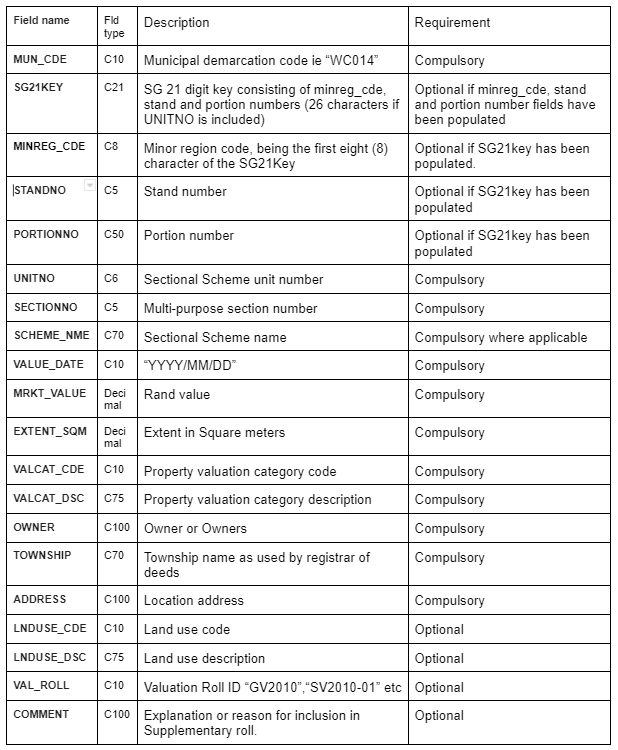
![logo-whte-1.png]](https://help.1map.co.za/hs-fs/hubfs/logo-whte-1.png?height=50&name=logo-whte-1.png)