How do I find a property if I know the GPS coordinates?
GPS Coordinates can be entered to find a position on the map. Here's how.
Click on the Zoom to certain Map Coordinates button in the bottom LEFT of the map window.
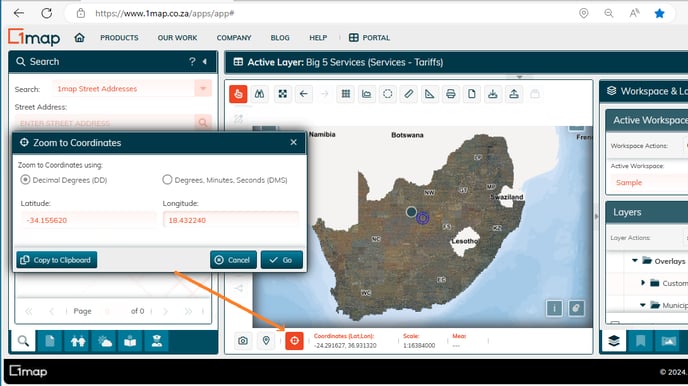
Select the format of the coordinates you want to go to (Decimal Degrees or Degrees, Minutes, Seconds).
Enter the Longitude and Latitude coordinates, and click on the “Go” button.
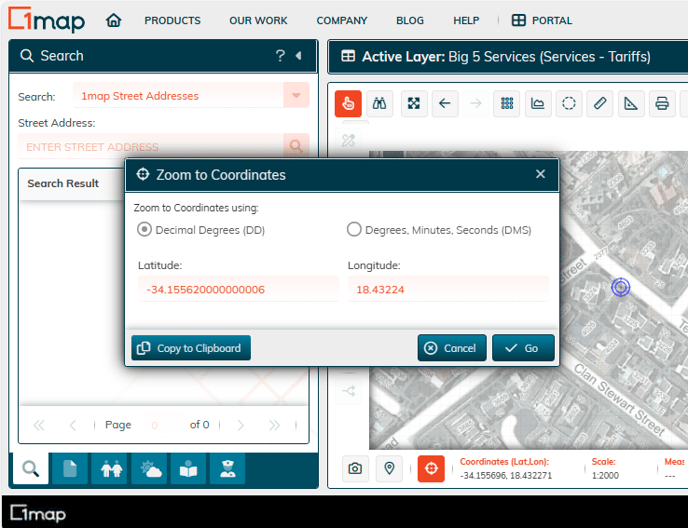
Your map panel is repositioned to those coordinates and indicated by a blue target.
![logo-whte-1.png]](https://help.1map.co.za/hs-fs/hubfs/logo-whte-1.png?height=50&name=logo-whte-1.png)