How do I search for a suburb, city or town?
Use the search drop-down list options to easily go to the centre of a suburb, city or town.
Select "Suburb" or "City or Town" from the drop-down list next to "Search:".
Type in the name of the suburb, city or town that you are searching for and press Enter on your keyboard.
City or Town search example
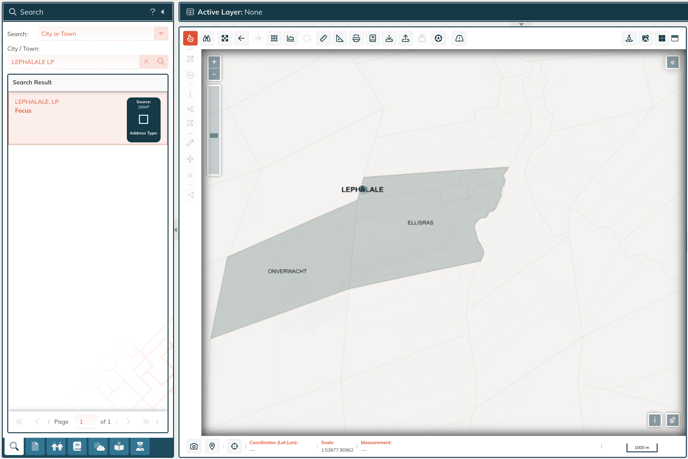
Suburb search example
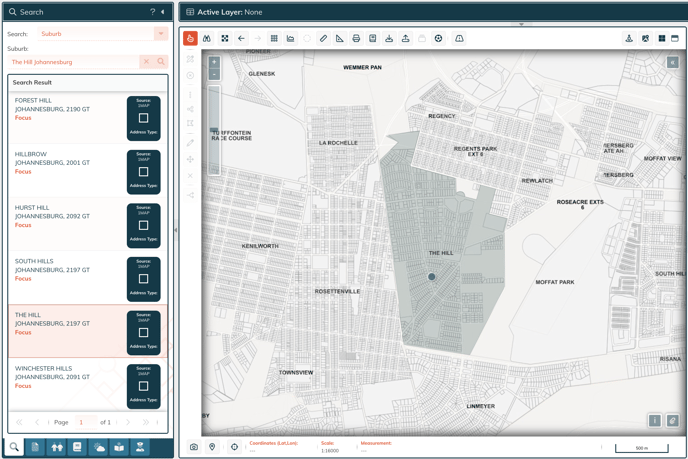
Note:
- When the City or Town search option is selected,
- a city or town name in the search bar will return a city or town as results, but
- a suburb name in the search bar will not return any results.
- When the Suburb search option is selected,
- a city or town name in the search bar will return all suburbs in that city or town as results, and
- a suburb name in the search bar will return that suburb in the results.
![logo-whte-1.png]](https://help.1map.co.za/hs-fs/hubfs/logo-whte-1.png?height=50&name=logo-whte-1.png)