Where do I find Contour lines?
By adding the publicly available NGI layers, referred to as relief lines, you can overlay them on the area you are interested in.
Contour lines are available under the NGI layers. They are referred to as Relief lines.
In this example, an area of Newcastle is overlayed with 20 metre lines in dark brown, and the lighter coloured, 5 metre lines.
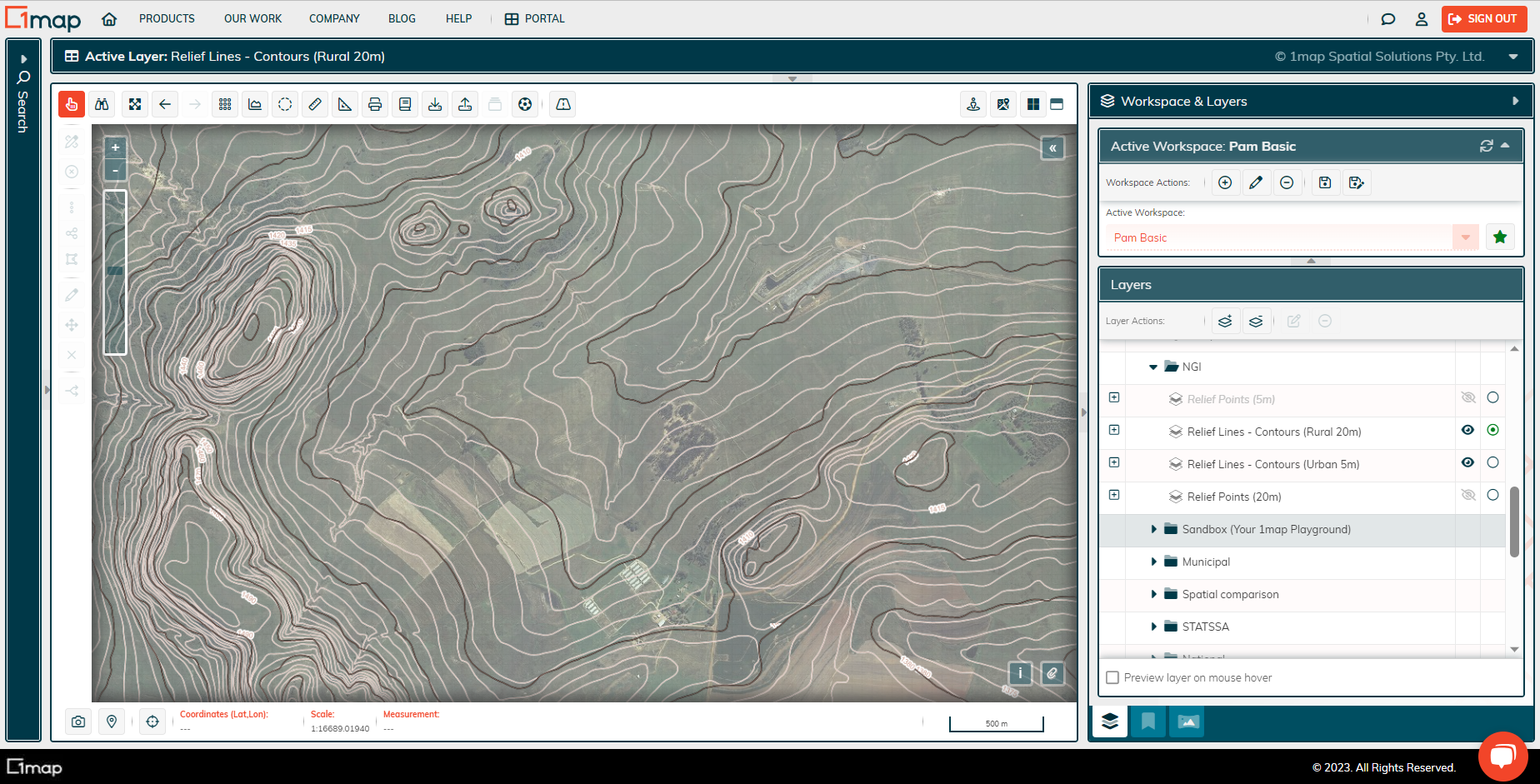
If the NGI layers for contour lines are not available on your workspace, you can refer to these articles to get assistance:
Add Layers to Existing Workspace
![logo-whte-1.png]](https://help.1map.co.za/hs-fs/hubfs/logo-whte-1.png?height=50&name=logo-whte-1.png)