Can I make a private layer which I created, public?
Sharing a layer publicly once you have created it is possible. Here's how.
Once you have created and edited a layer, you may want to share it.
Locate the layer in the layers panel, and right-click on it.
In this example I am using the layer, DMBoardLocal2019:
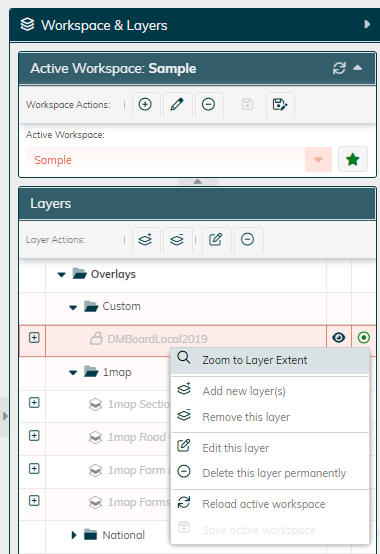
There are several editing options available to you.
Choose "Edit this layer".
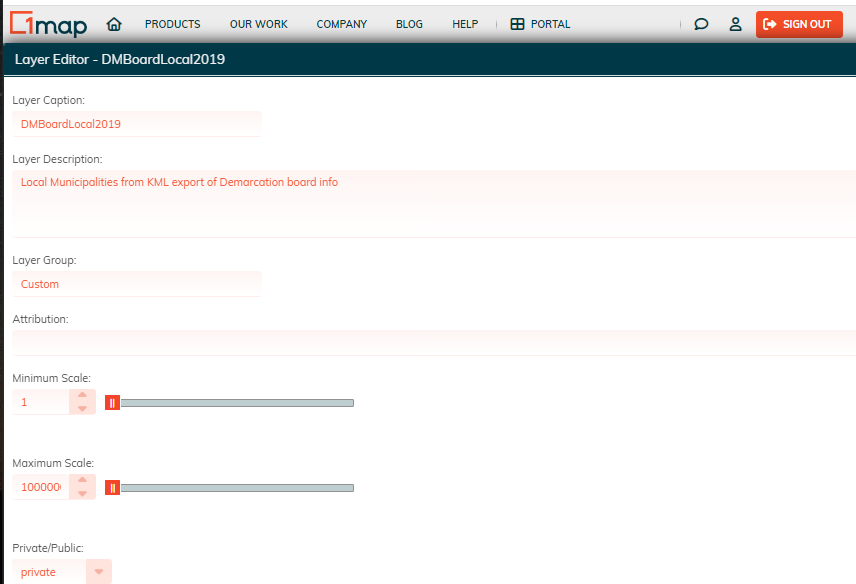
Use the dropdown box and choose Public in place of Private.
![logo-whte-1.png]](https://help.1map.co.za/hs-fs/hubfs/logo-whte-1.png?height=50&name=logo-whte-1.png)