Downloading the Mobile APK
The latest stable copy of 1map Mobile is published on the mobile app stores. To access the latest feature-rich version, users can download the APK and manually install the app on their devices.
Downloading the APK
- On your Smartphone, click on this link.
Logging In
- Enter the email address with which you registered on 1map Online GIS, along with the password that you chose.
- Click the Log In button.
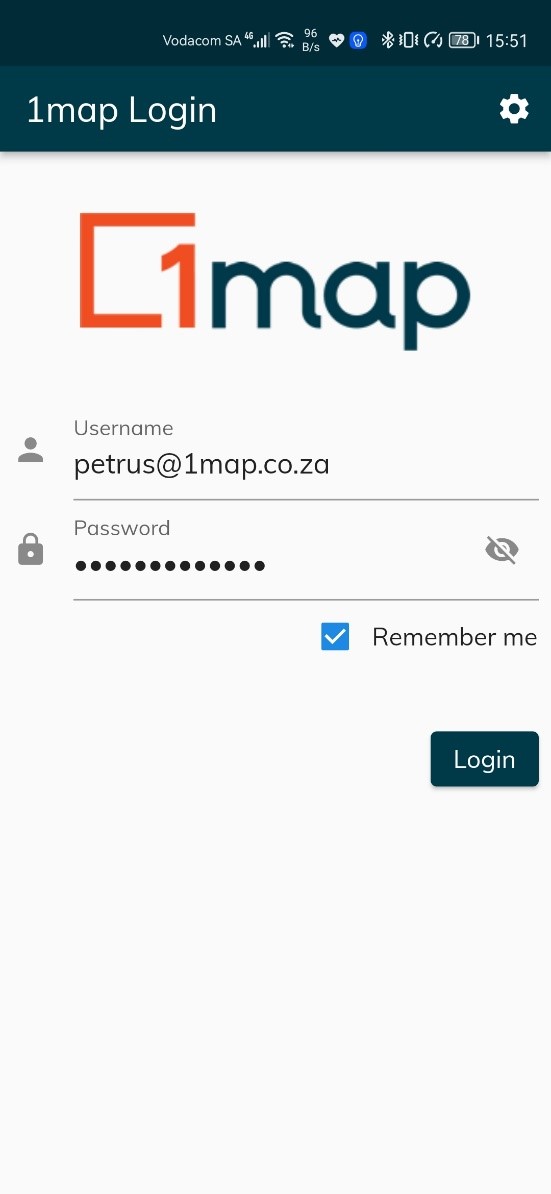
![logo-whte-1.png]](https://help.1map.co.za/hs-fs/hubfs/logo-whte-1.png?height=50&name=logo-whte-1.png)