
Getting Started
Everything you need to know to get going with 1map.
- 1map Getting Started (+ Overview Video)
- How do I create an account to use 1map?
- How to manage your 1map subscription
- How do I sign in (or log in)
Finding a property
How to search for and find what you are looking for, whether it be a house, a complex, a farm, or a city.
- Choosing the search method
- Searching for a Street Address
- How do I search for a general area surrounding a town?
- How do I search for a suburb, city or town?
Utilities and Tools
Buttons that help you get the most out of the maps, whether you need to measure an area or view the gradient of a route.
Layers
How to change the map by turning layers on and off, accessing the underlying data, and setting custom workspaces to streamline your work.
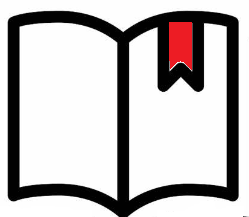
Bookmarks
A convenient way to save all the layers and settings you are currently looking at, so they can be accessed later
NetworkManager Guide
Map your networks, export maps and reports to increase efficiency of teams in the field; fix issues online from your office; make management decisions
Spatial Editing
Learn how to create your own spatial objects with attribute information in 1map.
Exporting Data
Export spatial data in the format you need to manipulate and analyse it in your power applications.
Uploading Your Own Data
The fun really starts when you can view your own data within the context of the other layers already in 1map. Doing this is quick and easy.
![logo-whte-1.png]](https://help.1map.co.za/hs-fs/hubfs/logo-whte-1.png?height=50&name=logo-whte-1.png)
