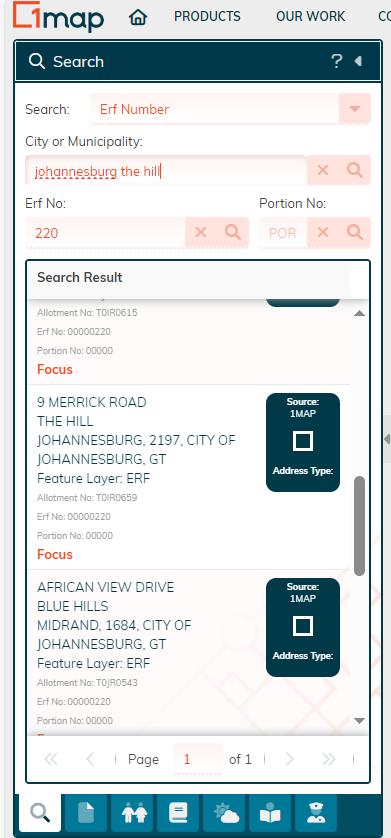How do I find a property if I know the stand (or erf) number?
To locate a property, you will need to enter the city or municipality name, along with the stand number. This search method will then guide you to the desired property.
- Go to the Search panel and click on the drop-down box.
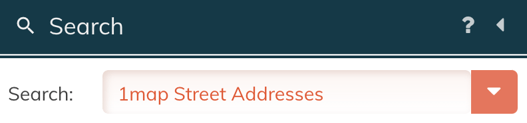
- Select Erf Number.
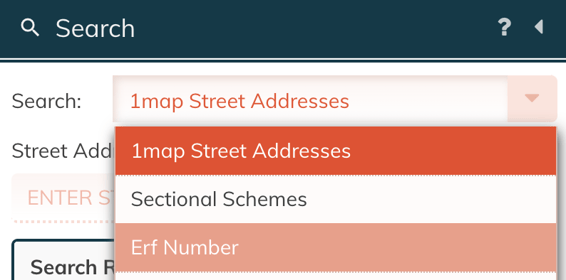
- Enter the city or municipality name (optionally, the suburb name to narrow the search) of the area where the property is located. Input the erf number. Remember, the portion number is optional.
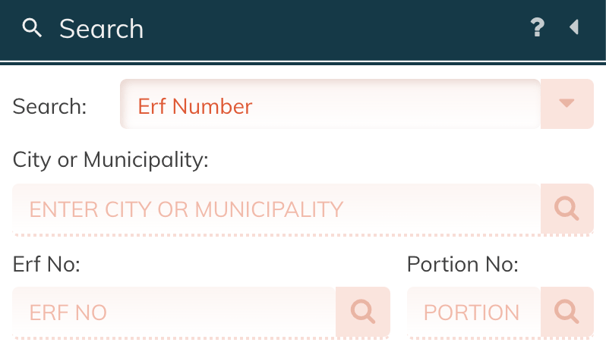
- Click on the magnifying glass icon to start the search. Scroll through the Search Results provided and click Focus next to the erf you are interested in.
To access 1map PropertyMap and search for addresses and properties, simply create an account by visiting https://www.1map.co.za/register. Our powerful platform allows you to easily locate properties and obtain detailed information.
Learn more about PropertyMap: https://www.1map.co.za/products/propertymap
Stand numbers form part of the unique identifying number of each property in South Africa and are necessary when filling in many application forms or legal documents.
1map links each stand number with its street address or house number.
Click here to learn more about the LPI Code, also known as the SG21 Key.
![logo-whte-1.png]](https://help.1map.co.za/hs-fs/hubfs/logo-whte-1.png?height=50&name=logo-whte-1.png)