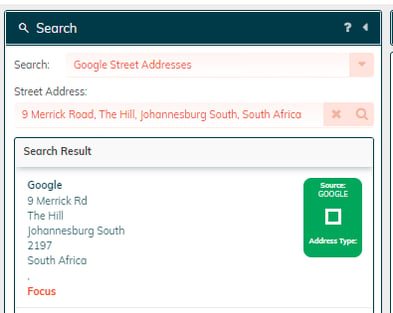Choosing the search method
There are a variety of ways in which users can search for the property or area that they are interested in.
In the Search panel to the left on your screen, select an option next to "Search:" in the drop-down list.
Note: The Google Street Address search option is limited to Pro and Premium subscribers.
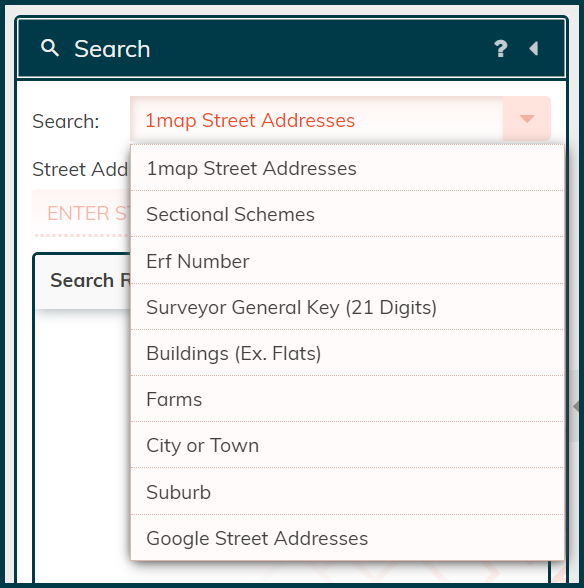
The different options are:
|
1map Street Addresses: |
Street number and street name search. |
|
Sectional Schemes: |
Sectional scheme name search. |
|
Erf Number: |
Search with the technical erf (or stand) number as assigned by the Surveyor General. |
|
Surveyor General Key (21 Digits): |
Search by entering a SG 21 Key. |
|
Buildings: |
A building or complex search. |
|
Farms: |
A farm or farm portion search. |
|
City or Town: |
A city or town search. |
|
Suburb: |
A suburb within a city or town search. |
Limited to Pro and Premium subscribers: |
|
|
Google Street Addresses: |
In the drop-down, choose "Google Street Addresses". Enter the address you are searching for in the Street Address field. Choose the address to focus on from the displayed result list.
|
![logo-whte-1.png]](https://help.1map.co.za/hs-fs/hubfs/logo-whte-1.png?height=50&name=logo-whte-1.png)